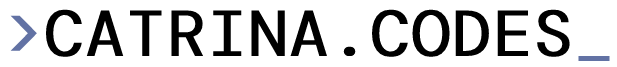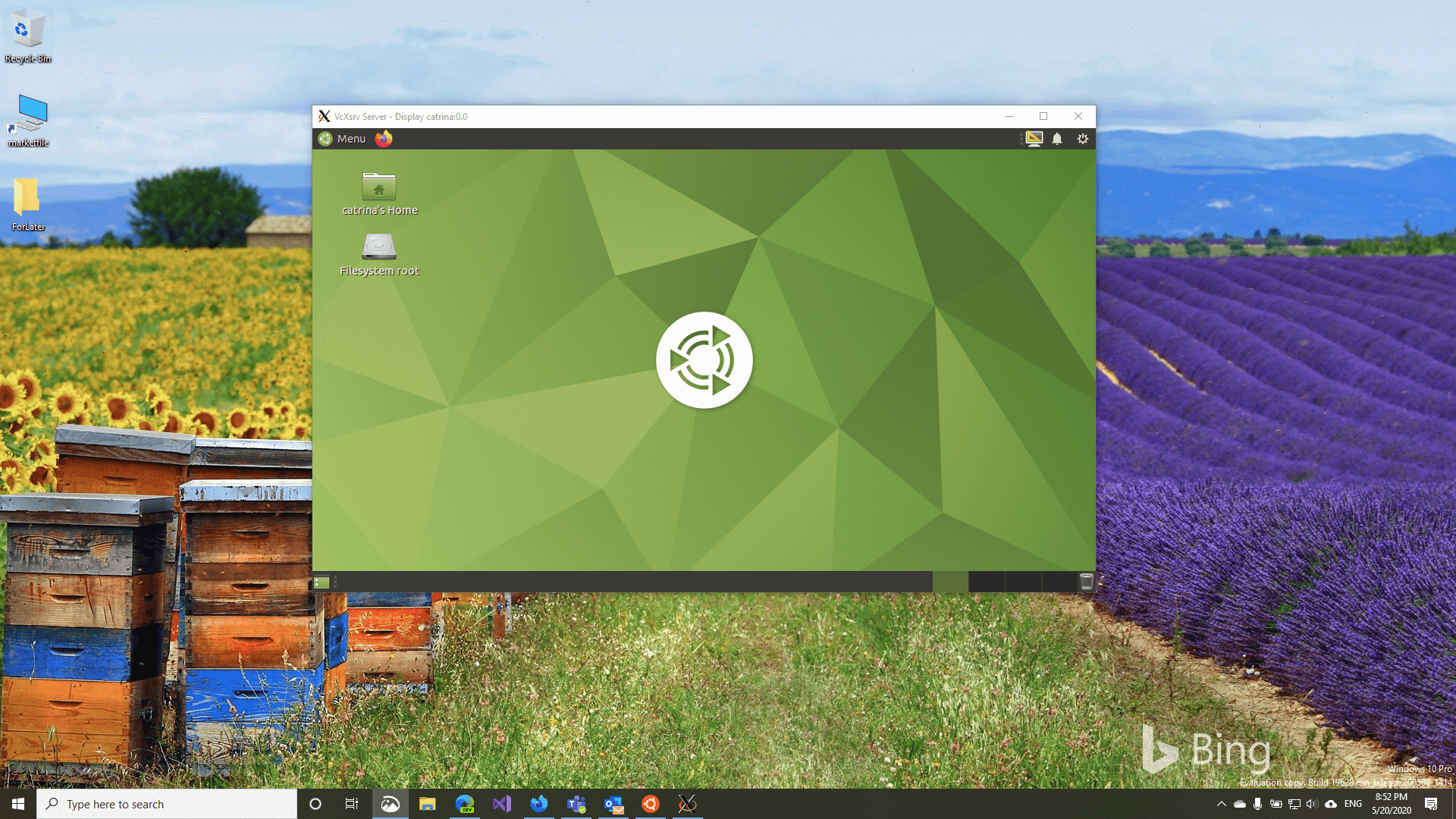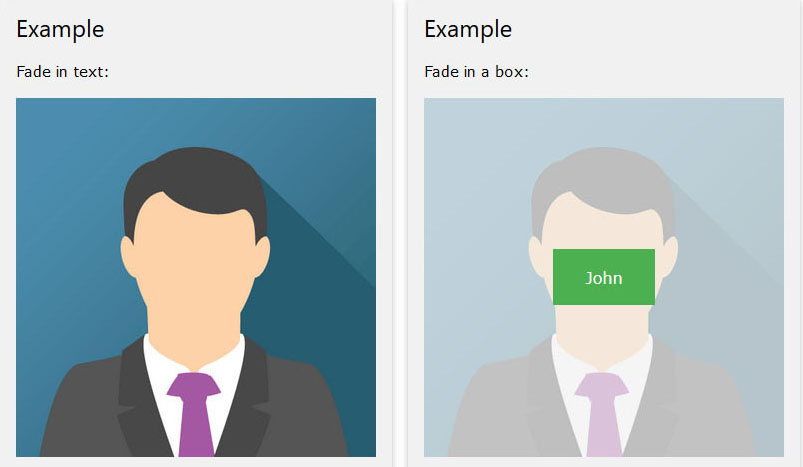- First, in 2414, you must enable DP 1.2 in the menu. (In 2417 it’s enabled by default)
- Plug-in the mini display port (small rounded square) to the 2nd monitor and run it to the first monitor
- make sure you plug it into the OUT display port (on the 2417, the out has a small orange-red cap in it, remove and plug it in there)
- on the first monitor, go to the monitor’s menu and enable MST, this will make Windows recognize the 2nd monitor as separate
- the first monitor flickered, so unplug the power, wait 5 seconds and replug
- adjust your display settings accordingly for extended desktop, etc.
*I also installed the latest Intel drivers off of Dell’s website