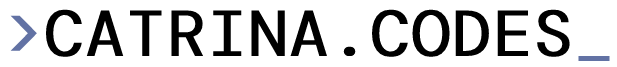IT? 21 .. Am I Ready for IT?
When I entered the world of web development, my company had only experienced one other woman who tried to enter IT before me. Without experience, she had mostly taken courses in Computer Science but had not handled many computers herself. The result was that she appeared “book taught”. When it came to real-life situations, she was completely unprepared. So, the company was a bit weary of trying women in IT.
My Sketchy Background
I, on the other hand, had lived in an illustrious neighborhood where people came at all hours of night to sell or trade you things. For a minimal amount! I had an endless supply of “broken” computers to build my experience on.
Don’t get me wrong, I went to a great college and pursued all I thought I wanted to do. I somehow snuck basic HTML, C++, Java classes in on the side for my “science” pre-requisites. I mean, SCIENCE!
When I went back to my small town, jobs were scarce and I just needed A JOB, any job. The last position I applied for, the future CEO recognized I had taken computer classes. He asked about those classes, specifically, and I gave a very non-chalant, “yeah I took a few computer classes…”. I didn’t care to mention the year I spent on the floor of the computer lab learning C++. Who wouldn’t do it? I mean.. SCIENCE!
I undersold myself. I got hired anyway.
Finding My Place
I spent a good three months as secretary. The most challenging part was dealing with other secretaries. I’d finish by 10am, answer the random calls, and for the most part of my day would count the amount of tiles I believed to be on the billboard in front of me and attempting to calculate its actual width with out Googling. Bosses caught on.
Well, that, and the net administrator caught me cobbling together a Depeche Mode website one afternoon. He asked if I wanted to stay after work the following week and help him change out some computers, etc. I agreed and one month later, I was in IT.
17 Years Later
I am the expert of .. adapting? When I joined the department HTML/CSS and a tiny bit of JS was the hot stuff. A couple of years into my career in IT, we had to make a decision: jump onto this new .NET stuff or go with PHP (which IBM was heavily supporting). We went with and stayed with PHP for years, upon years. Even worse, we had to stay on specific versions (max 5.3) to be cross compatible across systems. How I ever let myself become so stagnant bothers me and I vow to never let it happen again.
What Changed?
I let go of limits. What IF I didn’t have to use PHP, or never knew of it? What WOULD be the answer if I was a new developer today? API! The dead end was: our legacy system nor its developers were familiar with such things.
So, I coded it myself!
I used PHP to code my OWN API on the THEIR system and then jumped to my side, changed hats and thought: well, now I have my work cut out for me.
Now, I had set the gates free – I could use any language and environment.
My Decision
.Net Core. I loved the idea of .NET standard and how Xamarin (mobile) had all moved to being cross platformed. Visual Code had just launched (open source and cross platform) and it was exciting. It was all completely brand new, but unlike my old self – this time I jumped.
Now – cloudless Azure developer, VS, VSTS as my main tools.. I couldn’t be happier.
Those Moments They’ll Never Let Me Live Down
Not Big on Hardware
- Lost focus and didn’t pay attention to the “notches.” WHY WON’T THIS RAM GO IN!!??
- Ouch Ou AHHH!! The time I put a paperclip in my floppy drive to get a disk out and electrocuted myself.
- Cut myself boxing devices for another branch with a warehouse tape dispenser and bled all over a box. Sent it anyway.
Maybe Not Cutout for Network Admin
- Discovered how to progamatically send files over internal network and proceeded to test by sending a folder without checking out the contents. Brought the branch down.
Not a Quitter
- Always the junior (2 above me had 10 and 20 years more than me), I was the eternal guinea pig, especially for the net admin. He decided one day to tell me over MSN (quiet dev office) that he was gonna take my computer over and then he proceeded to try and do so – just to see what I’d try. I tried basic port blocking, firewall, RDP, but it was a losing battle. In a quiet room with another developer, I dove under the desk and ripped out my cat5 and sat back down. What? No, everything’s fine.