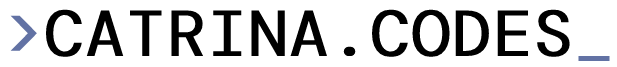As I work toward syncing our as400 to our payment gateway, I’ve encountered an error both in PayTrace and Payeezy sample codes, generally when making a JSON post with Curl in PHP.
The error:
ssl certificate problem: self signed certificate in certificate chain
Almost ALL documentation / research on this suggests you turn off Curl verification (CURLOPT_SSL_VERIFYPEER off) and yes, it works, but it’s just not an option when I’m trying to secure my server for payment transactions.